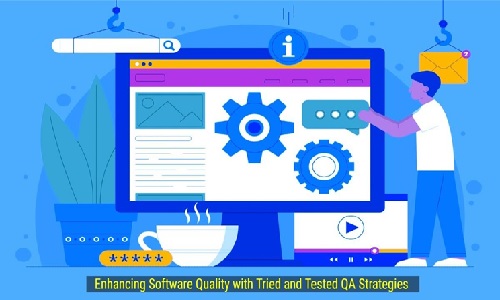
Table of Contents
Introduction
You might have heard about the ; a kind of glitch that made everyone feel like a surprise Friday off. As the cloud platform hit a snap due to a bug in their testing software, thousands of systems and applications across the globe were disrupted, halting all operations.
Addressing the above situation, George Kurtz, the Founder and CEO of CrowdStrike said, “All of CrowdStrike understands the gravity and impact of the situation. The outage was caused by a bug found in a Falcon content update for Windows hosts.”
Kurtz clarified that the incident wasn’t a cybersecurity attack but a software glitch. While operations were restored quickly, this outage underscores how even top security companies can face unexpected bugs. It’s a reminder of the importance of understanding these defects and knowing how to fix them. This blog will discuss common software bugs, their solutions, and how consistent QA and testing practices can prevent such issues from impacting your software’s performance.
Exploring Common Software Bugs: Types and Performance Implications
There are several types of software bugs, each with its own impact on software performance and reliability. Let’s explore some of the most common ones:
1. Logic Bugs
Logical bugs refer to vulnerabilities specific to an application’s logic. They occur when a program doesn’t operate as the developer intended, even though the code itself may not produce error messages. This could be due to mistakes in the flow of logic, such as improperly structured loops or incorrect conditional statements. Consequently, these software bugs are often harder to spot because the program still runs, but not in the way expected.
The Impact of Logic Bugs: These software bugs can lead to inefficient processing because of incorrect code behaviors, slowing down your operations and leading to unfavorable user experiences.
2. Syntax Bugs
Syntax bugs are one of the most common software bugs that arise due to missed programming rules or typing errors, such as when the programmer misses a comma or misplaces a bracket. They are usually the easiest to detect and fix because most programming environments or compilers flag these errors during the compilation phase.
The Impact of Syntax Bugs: As these software bugs arise due to failure to follow the programming language’s grammar rules, they prevent the program from running as intended. Thus, they confuse the users by impacting how they interact with the system/application.
3. Runtime Errors
Runtime errors manifest while the application is running, often due to unexpected input or erroneous and unanticipated data handling during development. For instance, you may experience a runtime error while trying to access unavailable resources or network files, or running operations like dividing by zero.
The Impact of Runtime Errors: These software bugs can disrupt the execution of an app’s flow by either resulting in crashes or unresponsive states, degrading the user experience. They may also cause data loss or corruption.
4. Unit-Level Bugs
These software bugs occur within the smallest parts of a program, typically where individual functions or procedures are defined. They arise from logical errors or incorrect assumptions that result in unit failures. Programmers often identify them during unit testing, where each segment of code is tested in isolation to ensure it works correctly on its own.
The Impact of Unit-Level Bugs: Unit-level bugs can cause specific features or functions within an application to fail, leading to incorrect behavior. If they are propagated to other parts, they can significantly hamper application reliability.
5. Semantic Bugs
Semantic bugs are tricky software bugs as they’re insidious and are realized only when the output diverges from what was intended, despite no immediate signs of failure or programming error. They can result from misinterpretations of the app’s requirements or code modifications. For example, financial software that calculates taxes incorrectly despite correct code syntax and logic might have a semantic bug.
The Impact of Semantic Bugs: As these software bugs generally lead to incorrect outputs, they may not cause outright failures. However, inefficient system performance can lead to slow processing and resource wastage, which could be costly for your business.
6. Concurrency Bugs
Concurrency bugs happen when several parts of a program try to operate at the same time, leading to conflicts. These conflicts can appear as race conditions (where the outcome depends on the sequence of events), leading to unpredictable results. Additionally, they can also occur as deadlocks, where competing actions wait indefinitely for each other to finish, causing the program to stall. Concurrency bugs are common in complex software where multiple tasks overlap but need the same resources.
The Impact of Concurrency Bugs: These software bugs can lead to unpredictable system behavior, such as crashes, freezes, etc. They can also impact your system’s reliability and responsiveness, particularly in multi-user or real-time application scenarios.
7. Security Bugs
Security bugs are flaws in software that can lead to vulnerabilities, making it possible for unauthorized users to access, steal, or manipulate data. They can result from inadequate input validation, improper handling of user authentication, or errors in data encryption. These bugs are critical as they can compromise the privacy and integrity of user data and the overall system security.
The Impact of Security Bugs: These software bugs can undermine user trust and cause significant reputational damage by causing data leaks and breaches. They can also degrade system performance if they trigger unnecessary operations or data processing as a result of a security breach.
8. System-Level Integration Bugs
System-level integration bugs occur when various components or modules of a software system, designed to work together, fail to do so once integrated. Such bugs often arise from inconsistencies in interface specifications, incompatible data formats, or communication failures between system components. They are usually detected during integration testing, which assesses the collective operation of the system.
The Impact of System-Level Integration Bugs: These software bugs can disrupt system operations, leading to processing delays, or system failures. This increases maintenance costs as resources are spent on diagnosing and rectifying them.
Dealing with Common Software Bugs
Here is a list of some strategies commonly used for preventing and fixing software bugs.
| Software Bugs | Strategies |
| Logic Bugs | ● Experiment with different test cases to simulate a wide range of operational scenarios. ● Leverage pair programming, encouraging developers to work in pairs. This can help you spot logical mistakes that an individual developer might miss. ● Use proven design patterns to avoid common logical errors. ● Use model-checking tools to verify the logical correctness of algorithms. ● Use conditional breakpoints and watchpoints in debugging tools to isolate logical errors efficiently. |
| Syntax Bugs | ● Implement language-specific linters (tools used for static code analysis) with custom rules to detect syntax errors and stylistic issues. ● Encourage collaborative coding and feedback.
|
| Runtime Errors | ● Set up real-time monitoring systems to catch and log runtime errors. ● Use dynamic analysis tools during runtime to detect and diagnose errors that are difficult to catch during static analysis. ● Implement code sanity checks to catch unexpected values and states. ● Employ memory profilers and leak detection tools to identify and fix memory leaks. |
| Unit-Level Bugs | ● Create isolated environments to test individual units without interference. ● Use code contracts to define and enforce expected behavior from software modules. ● You can also use parameterized tests to check individual units for diverse inputs. ● Implement mutation testing to evaluate the effectiveness of existing unit tests by introducing small changes (mutations) to the code. |
| Semantic Bugs | ● Implement a traceability matrix to ensure every feature is directly linked to its original requirement. ● Review and validate requirements with stakeholders. |
| Concurrency Bugs | ● Use tools that can analyze threading and synchronization mechanisms to detect potential concurrency issues. ● Use simulation models to predict how different parts of the system interact. ● Employ concurrency design patterns. |
| Security Bugs | ● Perform audits on third-party libraries and dependencies. ● Implement penetration testing to simulate attacks. ● Enforce best practices such as least privilege, updating of software dependencies, and use of secure coding guidelines. |
| System-Level Integration Bugs | ● Refactor code to improve software structure and reduce complexity. ● Contract-based testing to ensure all system interfaces conform to their behaviors. ● Use continuous integration processes to detect integration issues early. |
QA and Testing in Bug Management
Quality assurance (QA) and testing are all about identifying and fixing software bugs to ensure applications work without a glitch and just as intended. Here is how they contribute to bug management:
- Test Planning: QA experts work closely with developers and project leads to define the software testing scope and create a strategy. This includes defining test cases, scenarios, and acceptance criteria.
- Test Environment Setup and Execution: These experts are also responsible for executing the test plans (unit, integration, functional, security, and performance) in various environments simulating real-world scenarios. This is done to validate software functionality under diverse conditions.
- Bug Reporting and Tracking: A significant part of the QA process caters to real-time tracking and reporting of different bugs. Each bug is properly documented, with detailed reproduction steps and severity levels assigned to prioritize fixes. Tracking systems are used to monitor the status and progress of these issues.
Note: QA is never static; it is a continuous process of testing, tracking, and fixing any issues that come up during the software development lifecycle. If the process seems overwhelming, you can partner with a reputed software development company specializing in QA and testing services. These professionals optimize software delivery by ensuring consistent quality and identifying and fixing bugs in real time. They also offer post-delivery support for regular software updates and code refactors.
Mastering Quality Assurance: Software Testing Best Practices
While programming is prone to errors, be it syntax-based or semantic, following certain best practices can help you prevent and mitigate the consequences.
- Prioritize continuous testing; test different components to identify and address issues early in the process. It will work like a health check on your software quality.
- Prioritize detailed documentation. Ensure it is precise and stays updated for easy referencing across different teams.
- To maximize user adoption, focus your tests around user experience, usability, and accessibility.
- Stay updated with the latest tools and technologies in the QA and testing segment. Know what’s happening in the industry.
- Promote joint reviews where developers and testers openly discuss their opinions and approaches.
- Integrate security testing early in the development cycle to identify and mitigate potential vulnerabilities effectively.
- Encourage a quality-first mindset among all teams. This ethos will lead to a culture of shared responsibilities.
Key Takeaways:
Indeed, dealing with software bugs is an inevitable part of the software development process and is often challenging. However, with vigilant QA and testing practices, you can identify potential bugs and mitigate their impact on your software’s performance and reliability. You can also seek professional software testing services. They can help you implement robust QA and testing strategies, providing continuous support to keep your software performing at its best.

Be the first to comment