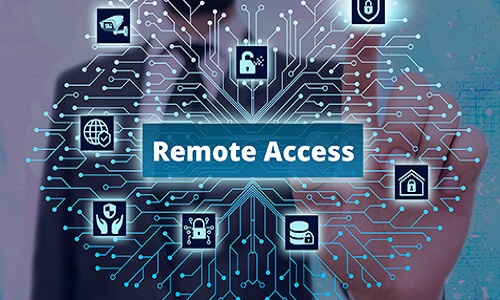
Table of Contents
The shift to working from home has changed how people see their careers. There is no denying the advantages of flexibility and ease, but this change also presents new cybersecurity risks.
In the current digital environment, securing remote access to firm data is crucial. No matter where they are located, organizations and employees may guarantee a safe and secure work environment by following the advice in this handbook.
Why is Remote Access Security Important?
Imagine that on your laptop are important corporate records, client details, and financial information. Now picture using the laptop from a coffee shop, a public airport, or even your home Wi-Fi. Without appropriate security measures, this private data may be accessed by unauthorized parties.
The following are some of the hazards that remote access security guards against for your organization’s data:
- Hackers: Cybercriminals are always coming up with new ways to take advantage of holes in remote access systems. Robust security protocols and IT services thwart such efforts and protect confidential data.
- Data breaches: Weak remote access protocols can lead to accidental or deliberate data breaches. Strong security reduces the possibility of these hacks, safeguarding the good name of your business and the confidence of your customers.
- Malware: Devices used for remote access may get infected with malicious software, jeopardizing data integrity and perhaps propagating throughout your network. Best practices for security aid in preventing virus infestation.
You can encourage productivity and safeguard your company’s priceless data assets by providing a safe and secure remote work environment for your staff members through the implementation of efficient remote access security solutions.
Best Practices for Businesses:
Implement a Secure Virtual Private Network (VPN)
A VPN creates a secure tunnel for data transfer by encrypting data flow between a distant device and the network of your company. It is nearly hard for unauthorized people to intercept or decode sensitive data thanks to its encryption. Make sure staff members are aware of appropriate VPN usage procedures and select a trustworthy VPN service.
Enforce Multi-Factor Authentication (MFA)
On your remote access door, Multi-Factor Authentication (MFA) functions similarly to a double lock. To prevent unwanted access, even if someone manages to crack your password (the first lock), they will still require a special code from your phone or a fingerprint scan.
Prioritize Strong Password Policies
Weak passwords are readily cracked by hackers, much like cheap locks. It is considerably more difficult to crack passwords that are strong and contain a combination of capital and lowercase letters, numbers, and symbols (at least 12 characters!). Consider them to be high-security keycards that protect your remote access and prevent unauthorized access to your data. Ask all employees to follow secure password guidelines.
Educate Employees on Cybersecurity Best Practices
Employees are often the first line of defense against cyberattacks. Frequent cybersecurity awareness training equips staff members to see phishing efforts, spot unusual behaviour, and comprehend safe remote access best practices. The possibility that human mistake may jeopardize data security can be greatly decreased with this training.
Maintain System Updates
Updates for software frequently include important security fixes that fix bugs. Urge staff members to upgrade their remote access software, operating systems, and apps as soon as possible. For big enterprises, this procedure can be streamlined by centrally controlled updating systems.
Utilize Endpoint Security Software
Endpoint security software provides real-time protection against malware, viruses, and other internet threats. These technologies assist in preventing malware infection and data breaches by identifying anomalous activity on remote access devices.
Restrict Data Access
The principle of least privilege states that workers should only be given access to the data they need to do their jobs. Limiting access to sensitive information helps to mitigate the potential damage that might arise from a security breach.
Monitor and Audit Remote Access Activity
Keep a close eye on any remote access activities to spot any inutilities or shady login attempts. Audit logs can assist you in taking the necessary precautions to reduce risks and can highlight any security events.
Best Practices for Employees:
Secure Your Home Network
To safeguard your data from unwanted access, set up network encryption (WPA2 or WPA3) and use a strong password for your Wi-Fi network. Since public Wi-Fi networks are naturally less secure, avoid utilizing them for work-related activity.
Be Wary of Phishing Emails
Phishing emails aim to trick you into clicking on dubious links or disclosing personal information. It is best to steer clear of unsolicited emails, even if they appear to be from family, friends, or other trustworthy sources. Never open any questionable links or attachments, and always make careful to verify the sender’s address.
Keep Your Devices Secure
Think of your work device as your remote office – it holds all your important work documents and information. Just like you wouldn’t leave your office door wide open, you shouldn’t leave your device vulnerable. Here’s how to create a digital fortress: install a trusted antivirus program and firewall to act as your virtual security guards.
Regularly update your operating system, applications, and remote access software, just like patching any holes in your office walls. Avoid downloading unknown software or visiting shady websites – they can be like digital pickpockets, trying to steal your data or plant malware that could spread through your company’s network. By following these steps, you’re building a strong digital defense for your remote work environment.
Report Suspicious Activity
Inform your IT department right once if you discover any strange behaviour on your work equipment or if you suspect a security compromise. Timely intervention can avert more harm and reduce possible hazards.
Be Mindful of Your Physical Security
Physical security is just as vital while working remotely as digital security measures. Keep an eye on your surroundings when working from cafés or co-working locations, and never leave your work gadget unattended in public areas. Don’t talk about private matters in public places where people may hear you. Bear in mind that if someone manages to obtain physical access to your device, then not even the strongest online security measures can shield your information.
Take Breaks and Logout
Lock your screen and log out of your work accounts while you’re taking a vacation from work. If you leave your smartphone alone, this little step can stop unwanted access.
Use Strong Passwords for Personal Accounts
Being extremely careful with your passwords is crucial in general, even if it has nothing to do with remote access. Ensure that the passwords for your personal accounts are safe and unique. Password managers allow you to create and maintain complex passwords for each of your accounts.
The change in remote work necessitates a new cybersecurity strategy. Businesses may establish a secure environment with robust VPNs, multi-factor authentication, and access restrictions by adhering to these best practices. This defence is further strengthened by employee education on phishing schemes, secure passwords, and physical security. When combined, these safeguards provide Canadian companies and their workers with a secure and effective remote work environment, protecting sensitive information and promoting trust in the digital era.

Be the first to comment