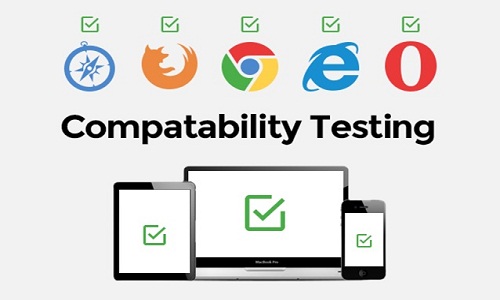
Imagine you’re a software developer working hard to create a fantastic app that everyone will love. But here’s the catch: people will use your app on various devices, like phones, tablets, and computers. They’ll also use different web browsers and operating systems. How can you make sure your app works perfectly for everyone? This is where compatibility testing in software testing steps in.
It is a systematic approach to verifying your software’s performance across diverse environments. It plays a vital role in ensuring a smooth and consistent user experience. This is irrespective of their device or platform. In this blog, we will cover each aspect right from what it is, its importance, types, etc. So let’s dive in.
What is Software Compatibility Testing?
Compatibility testing in software testing is a critical quality assurance process. It evaluates how well a software application performs across various platforms. Moreover, this testing examines the application’s behavior, user interface, and functionality.
So by conducting compatibility testing, software developers and testers gain insights. This is into potential problems related to hardware dependencies, browser functions, etc. So this helps them rectify it. Now let’s take a look at why is software compatibility testing so important.
● Reaching a Wider Audience
In today’s digital world, users access software on various devices and platforms. Compatibility test ensures that your application reaches a broader audience. This is by working on multiple setups.
● Enhancing User Satisfaction
Users expect a seamless experience when using the software. Compatibility testing in software helps eliminate issues and bugs. Ones that could disrupt their experience. So this leads to happier and more satisfied users.
● Preventing Loss of Revenue
Compatibility issues can lead to frustrated users abandoning your application. By conducting thorough testing, you prevent potential revenue loss. You also maintain a positive brand reputation.
● Meeting Market Demands
In a competitive market, users have high expectations. Compatibility testing ensures your software meets these demands. It also ensures your software remains competitive in the industry.
● Strengthening Software Reliability
Robust compatibility testing reduces the chances of software crashes or malfunctions. As a result, it increases overall reliability and stability.
Let’s head over and look at the critical elements of compatibility testing.
What are the Elements of Compatibility Testing in Software Testing?
You must ensure some key elements while conducting compatibility testing to make it effective. Hence, let us examine them:
● Platform Identification
Identify the target platforms, which include different operating systems, browsers, and devices. Ones that users are likely to use to access your software. This step is essential to determine the scope and coverage of your compatibility testing in software testing efforts.
● Test Environment Setup
Create a dedicated test environment that replicates the various platforms and configurations. The ones used by your target audience. This environment should closely mimic real-world scenarios. As a result, it will enable accurate testing and validation.
● Selection of Test Cases
Design test cases that cover a wide range of combinations. This is of platforms and configurations. These test cases should encompass different browsers, screen resolutions, and hardware specifications.
● Cross-Browser Testing
Ensure that your software works consistently and as expected across different web browsers. Also, focus on browser-specific features and functionalities.
● Device Compatibility Testing
Verify that your application functions optimally on different devices. Smartphones, tablets, laptops, and desktop PCs are all included. Moreover, consider variations in screen sizes, touch interactions, and hardware capabilities.
● Operating System Compatibility Testing
Evaluate your software’s performance across various operating systems and their versions. This includes Windows, macOS, Android, and iOS. Furthermore, pay attention to platform-specific behaviors and interactions.
● Network Compatibility Testing
Examine the performance of your software under various network situations. This includes fluctuating internet speeds and stages of connectivity. Also, examine how the program manages low bandwidth or intermittent connections.
● Responsive Design Testing
If your program is accessible on various devices, conduct responsive design testing. This guarantees that the user interface transitions seamlessly. This is also true for a wide range of screen sizes and orientations.
Now we’ll look at the many forms of testing that fall under compatibility tests.
What Are the Types of Testing in Software Compatibility Testing?
There are numerous forms of compatibility testing. This is done to guarantee that a software application functions in various contexts. So let’s dive into a few of these types.
● Backward Compatibility Testing
This testing ensures that newer versions of the program work correctly alongside older versions. It also checks to see whether upgrades or updates disrupt existing functionality.
● Forward Compatibility Testing
This test determines whether or not the program will be compatible with future versions of dependencies. Browsers and operating systems are included. It also prepares the agenda for future technological advancements.
● Multi-Platform Compatibility Testing
This test ensures that synchronization and functionality are consistent across several settings. It also guarantees that your program runs seamlessly across several platforms. Desktop PCs and mobile devices are included.
Let us look at some real-world challenges of compatibility testing in software testing.
What are The Real-World Challenges of Compatibility Testing in Software Testing?
The problems of real-world compatibility testing can be considerable. That too for both software developers and testers. It is critical to address these issues as soon as possible since they have a direct impact on software performance, user experience, and overall success. Here are some of them:
● Version Fragmentation
In the realm of software, we come across several versions of browsers, operating systems, and devices simultaneously. Making sure our software functions effectively with all of these varied versions may be difficult. It can also require careful preparation.
● Browser Specificities
Each browser has its rendering engine and interprets web technologies differently. Ensuring consistent behavior across browsers can be challenging due to these differences.
● Mobile Fragmentation
Mobile devices are available in various sizes of screens, resolutions, and hardware capabilities. Testing across many mobile devices complicates the compatibility test process.
● Continuous Updates
Frequent updates to browsers, operating systems, and devices require ongoing testing efforts. This is also to maintain compatibility with the latest versions.
● Limited Testing Environments
Acquiring and maintaining an extensive set of test environments. Ones that represent the diverse user base can be expensive and also impractical.
● Testing on Real Devices vs. Emulators
Emulators or simulators may not replicate real-world scenarios accurately. So testing on actual devices is essential but may not always be feasible.
● Network Variability
Users have access to software over several networks with varied speeds and dependability. Moreover, testing across various network circumstances is necessary but difficult.
● Localization and Internationalization
The necessity to assure software compatibility. That, too, across several languages and geographical locations complicates the testing process.
Conclusion:
A compatibility test is an important part of software development. It ensures that programs function seamlessly across a variety of platforms and devices. App engineers can design apps that are both long-lasting and user-friendly. This is accomplished by utilizing real-world scenarios and effective testing procedures. Accepting compatibility testing in software testing permits programs. This is also to live in a digital world that is continuously improving.
As a result, you will be able to reach a broader audience and gain the trust of your customers. To help you get the most out of compatibility testing, we’ve covered all these topics and more. So, what are you waiting for? Begin right away!

Be the first to comment